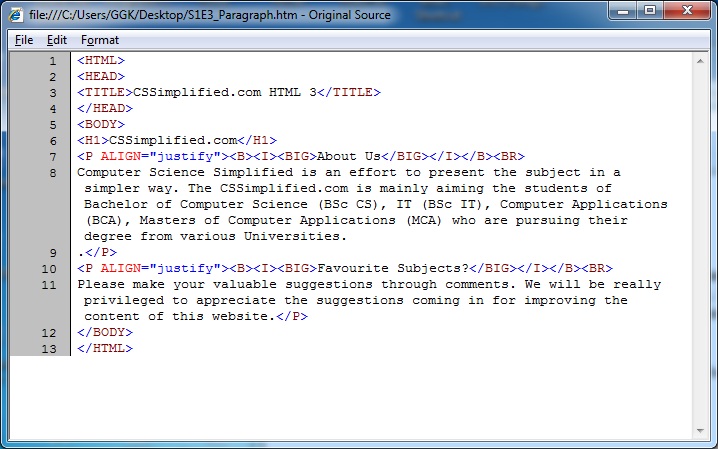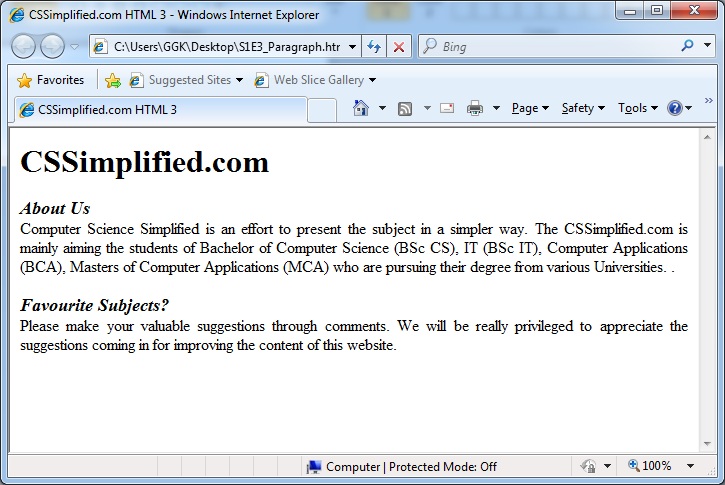Write an HTML code to design a page containing text, in form of paragraphs giving suitable heading style.
Write an HTML code to design a page containing text, in form of paragraphs giving suitable heading style.
Html code:
[codesyntax lang=”html4strict”]
hh<!DOCTYPE html> <HTML> <HEAD> <TITLE>CSSimplified.com HTML 3</TITLE> </HEAD> <BODY> <H1>CSSimplified.com</H1> <P ALIGN="justify"><B><I><BIG>About Us</BIG></I></B><BR> Computer Science Simplified is an effort to present the subject in a simpler way. The CSSimplified.com is mainly aiming the students of Bachelor of Computer Science (BSc CS), IT (BSc IT), Computer Applications (BCA), Masters of Computer Applications (MCA) who are pursuing their degree from various Universities. </P> <P ALIGN="justify"><B><I><BIG>Favourite Subjects?</BIG></I></B><BR> Please make your valuable suggestions through comments. We will be really privileged to appreciate the suggestions coming in for improving the content of this website.</P> </BODY> </HTML>
[/codesyntax]
Write above code in any text editor and save by htm or html extension and Open it in any browser by double clicking the file like internetexplorer.
<!DOCTYPE html>
This tag defines the document type and HTML version.
<HTML>….</HTML>
This tag encloses the complete HTML document and mainly comprises of document header which is represented by <head>…</head> and document body which is represented by <body>…</body> tags.
<HEAD>….</HEAD>
This tag represents the document’s header which can keep other HTML tags like <title>, <link> etc.
<TITLE>CSSimplified.com HTML 3</TITLE>
The <title> tag is used inside the <head> tag to mention the document title.
<BODY>…</BODY>
This tag represents the document’s body which keeps other HTML tags like <h1>, <div>, <p> etc.
<H1>…</H1>
HTML <h1> to <h6> Tag
The HTML <h1> to <h6> tag is used to define headings in an HTML document. <h1> defines largest heading and <h6> defines smallest heading.
<PALIGN=”justify”>…</P>
The <p> tag offers a way to structure your text into different paragraphs. Each paragraph of text should go in between an opening <p> and a closing </p> tag can also have attributes, which are extra bits of information.
An attribute is used to define the characteristics of an HTML element and is placed inside the element’s opening tag. All attributes are made up of two parts: a name and a value:
- The name is the property you want to set. For example, the paragraph <p> element in the example carries an attribute whose name is align, which you can use to indicate the alignment of paragraph on the page.
- The value is what you want the value of the property to be set and always put within quotations. The below example shows three possible values of align attribute: left, center and right.
<B>…</B>
Anything that appears within <b>…</b> element, is displayed in bold.
<I>…</I>
The HTML <i> tag is used to display the content in italic.
<BIG>…</BIG>
The content of the <big>…</big> element is displayed one font size larger than the rest of the text surrounding it.
The <!DOCTYPE> Declaration
The <!DOCTYPE> declaration tag is used by the web browser to understand the version of the HTML used in the document. Current version of HTML is 5 and it makes use of the following declaration:
<!DOCTYPE html>
There are many other declaration types which can be used in HTML document depending on what version of HTML is being used. We will see more details on this while discussing <!DOCTYPE…> tag along with other HTML tags.
Note:- To understand program for sequence in detail Please SEARCH numerically example: HTML01, HTML02, etc.