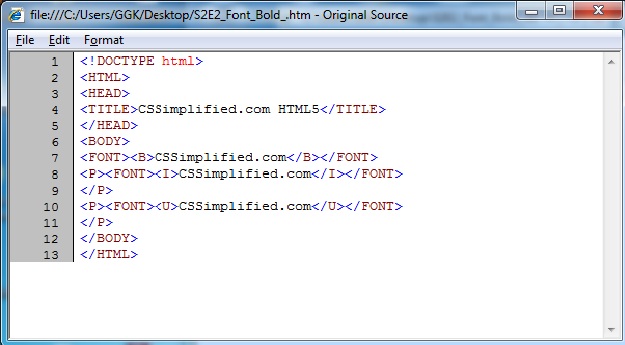Create a page to show different attributes: italics, bold, underline.
FORMATTING
The ability to make text bold, italicized, or underlined; these are just three of the ten options available to indicate how text can appear in HTML and XHTML. The <B>, <I> and <U> tags are used to mark the text as bold, italics and underlined respectively. The <STRONG> and <EM> tags are used to emphasize the text in bold and italics. The <BLOCKQUOTE> tag indents the left margin of the text. The <ADDRESS> tag displays the text in italics. Any text placed between the <CITE> and </CITE> tags, is rendered in italics by the browser. You can display the text exactly as written in the code using the <PRE> tag.
Create a page to show different attributes: italics, bold, underline.
Html code:
[codesyntax lang=”html4strict”]
<!DOCTYPE html> <HTML> <HEAD> <TITLE>CSSimplified.com HTML5</TITLE> </HEAD> <BODY> <FONT><B>CSSimplified.com</B></FONT> <P><FONT><I>CSSimplified.com</I></FONT> </P> <P><FONT><U>CSSimplified.com</U></FONT> </P> </BODY> </HTML>
[/codesyntax]
Write above code in any text editor and save by htm or html extension and Open it in any browser by double clicking the file like internetexplorer.
<!DOCTYPE html>
This tag defines the document type and HTML version.
<HTML>….</HTML>
This tag encloses the complete HTML document and mainly comprises of document header which is represented by <head>…</head> and document body which is represented by <body>…</body> tags.
<HEAD>….</HEAD>
This tag represents the document’s header which can keep other HTML tags like <title>, <link> etc.
<TITLE>CSSimplified.com HTML 5</TITLE>
The <title> tag is used inside the <head> tag to mention the document title.
<BODY>…</BODY>
This tag represents the document’s body which keeps other HTML tags like <h1>, <div>, <p> etc.
<B>…</B>
The HTML <b> tag specifies bold text.
<I>…</I>
The HTML <i> tag is used to display the content in italic.
<U>…</U>
The HTML <u> tag is used to underline a text. This tag is deprecated now and should not be used.
<P>…</P>
The HTML <p> tag defines a paragraph of text.
The <!DOCTYPE> Declaration
The <!DOCTYPE> declaration tag is used by the web browser to understand the version of the HTML used in the document. Current version of HTML is 5 and it makes use of the following declaration:
<!DOCTYPE html>
There are many other declaration types which can be used in HTML document depending on what version of HTML is being used. We will see more details on this while discussing <!DOCTYPE…> tag along with other HTML tags.
Note:- To understand program for sequence in detail Please SEARCH numerically example: HTML01, HTML02, etc.