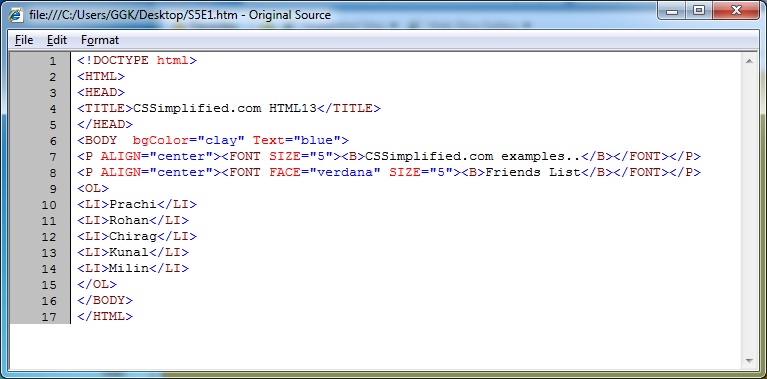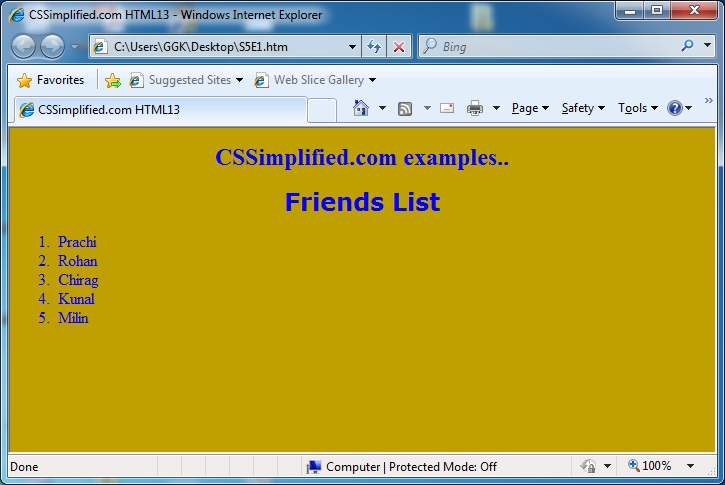Create a Web page, showing an ordered list of the names of five of your friends.
Ordered Lists
Lists having numbered items are known as ordered lists. They are used when the items in the list have a natural order. They can also be used when the number of items in the list needs to be known at a glance. To make an ordered list, simply change the <UL> tag to <OL>.
Create a Web page, showing an ordered list of the names of five of your friends.
Html code:
[codesyntax lang=”html4strict”]
<!DOCTYPE html> <HTML> <HEAD> <TITLE>CSSimplified.com HTML13</TITLE> </HEAD> <BODY bgColor="clay" Text="blue"> <P ALIGN="center"><FONT SIZE="5"><B>CSSimplified.com examples..</B></FONT></P> <P ALIGN="center"><FONT FACE="verdana" SIZE="5"><B>Friends List</B></FONT></P> <OL> <LI>Prachi</LI> <LI>Rohan</LI> <LI>Chirag</LI> <LI>Kunal</LI> <LI>Milin</LI> </OL> </BODY> </HTML>
[/codesyntax]
Write above code in any text editor and save by htm or html extension and Open it in any browser by double clicking the file like internetexplorer.
<!DOCTYPE html>
This tag defines the document type and HTML version.
<HTML>…</HTML>
This tag encloses the complete HTML document and mainly comprises of document header which is represented by <head>…</head> and document body which is represented by <body>…</body> tags.
<HEAD>…</HEAD>
This tag represents the document’s header which can keep other HTML tags like <title>, <link> etc.
<TITLE>CSSimplified.com HTML 13</TITLE>
The <title> tag is used inside the <head> tag to mention the document title.
<BODY>…</BODY>
This tag represents the document’s body which keeps other HTML tags like <h1>, <div>, <p> etc.
<P ALIGN=”center”>…</P>
The HTML <p> tag defines a paragraph of text.
<OL>
The HTML <ol> tag is used for creating an ordered list.
<LI>
The HTML <li> tag is used for specifying a list item in ordered, unordered, directory, andmenu lists.
<FONT>…</FONT>
The HTML <font> tag is used to specify the font of the text. It is deprecated in HTML as well as in XHTML.
<B>…</B>
The HTML <b> tag specifies bold text.
The <!DOCTYPE> Declaration
The <!DOCTYPE> declaration tag is used by the web browser to understand the version of the HTML used in the document. Current version of HTML is 5 and it makes use of the following declaration:
<!DOCTYPE html>
There are many other declaration types which can be used in HTML document depending on what version of HTML is being used. We will see more details on this while discussing <!DOCTYPE…> tag along with other HTML tags.
Note:- To understand program for sequence in detail Please SEARCH numerically example: HTML01, HTML02, etc.