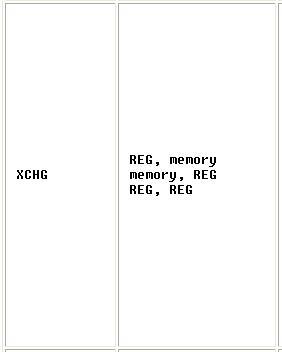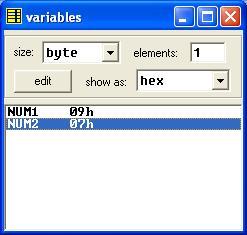Now we will write another Assembly program which does some Exchange Operation.
Before actually starting to write the program, Let’s understand XCHG instruction.
As we know the programs work only with the instructions in the instruction set. Instruction XCHG is used to EXCHANGE memory variables in the following permutations above. REG stands for Registers (Eg. AX, BX, CX, DX ). memory stands for Variable or Address. immediate stands for Numbers or Values. Let us understand the meanings of the above permutations.
First permutation :- REG , memory means Register value can be Exchanged with memory value.
Second permutation :- memory , REG means memory value can be Exchanged with Register value.
Third permutation :- REG, REG means Register value can be Exchanged with Register value.
Here, we don’t have memory , memory permutation i.e. it means we can not Exchange any memory variable with another memory variable. Hence to do so we have to use combination of MOV and XCHG instructions. How we will see it below.
Note :- In the permutations above it will work only in the order mentioned above and not by interchanging the first to second and second to first.
Let’s identify variables needed for this program.
First variables will be the one which will hold the values present in the variables to be Added and it will be NUM1 and NUM2.So in all Two variables.
The identified variables are NUM1, and NUM2.
First Line – DATA SEGMENT
DATA SEGMENT is the starting point of the Data Segment in a Program and DATA is the name given to this segment and SEGMENT is the keyword for defining Segments, Where we can declare our variables.
Next Line – NUM1 DB 9H
NUM2 DB 7H
We are initializing NUM1 to 9H (H or h stands for Hexadecimal), NUM2 to 7H (H or h stands for Hexadecimal). Detailed explanation is given below.
Next Line – DATA ENDS
DATA ENDS is the End point of the Data Segment in a Program. We can write just ENDS But to differentiate the end of which segment it is of which we have to write the same name given to the Data Segment.
Now, Selection of data type is DB data type the numbers which we are adding will be integers so DB is sufficient.
[codesyntax lang=”asm”]
DATA SEGMENT
NUM1 DB 9H
NUM2 DB 7H
ENDS
[/codesyntax]
In Assembly programming, the variable are all defined by bytes only.
DB – Define Byte (Size – 1 Byte)
DW – Define Word (Size – 2 Byte)
DD – Define Double word (Size – 4 Bytes)
DQ – Define Quad word (Size – 8 Bytes)
DT – Define Ten Bytes (Size – 10 Bytes)
NUMBER SYSTEM in Assembly Programming is Decimal, Octal, Hexadecimal, Binary.
In the Program, We are entering the values for the variables and Do arithmetical Operations like Addition, Subtraction, Multiplication and Division So the Computer should understand which kind of Number is entered. Hence there is a different letters for different Number Systems. O or o stands for Octal, H or h stands for Hexadecimal, B or b stands for Binary, D or d stands for Decimal. By default type of numbering system is Decimal. If you do not specify any letter then the number is understood to be Decimal (By default).
[codesyntax lang=”asm”]
DATA SEGMENT
NUM1 DB 9H
NUM2 DB 7H
ENDS
CODE SEGMENT
ASSUME DS:DATA CS:CODE
START:
MOV AX,DATA
MOV DS,AX
MOV AL,NUM1
MOV BL,NUM2
XCHG AL,NUM2
XCHG BL,NUM1
MOV AH,4CH
INT 21H
ENDS
END START
[/codesyntax]
Explanation :
In this Assembly Language Programming, A single program is divided into four Segments which are 1. Data Segment, 2. Code Segment, 3. Stack Segment, and 4. Extra Segment. Now, from these one is compulsory i.e. Code Segment if at all you don’t need variable(s) for your program.if you need variable(s) for your program you will need two Segments i.e. Code Segment and Data Segment.
Next Line – CODE SEGMENT
CODE SEGMENT is the starting point of the Code Segment in a Program and CODE is the name given to this segment and SEGMENT is the keyword for defining Segments, Where we can write the coding of the program.
Next Line – ASSUME DS:DATA CS:CODE
In this Assembly Language Programming, their are Different Registers present for Different Purpose So we have to assume DATA is the name given to Data Segment register and CODE is the name given to Code Segment register (SS,ES are used in the same way as CS,DS )
Next Line – START:
START is the label used to show the starting point of the code which is written in the Code Segment. : is used to define a label as in C programming.
Next Line – MOV AX,DATA
MOV DS,AX
After Assuming DATA and CODE Segment, Still it is compulsory to initialize Data Segment to DS register. MOV is a keyword to move the second element into the first element. But we cannot move DATA Directly to DS due to MOV commands restriction, Hence we move DATA to AX and then from AX to DS. AX is the first and most important register in the ALU unit. This part is also called INITIALIZATION OF DATA SEGMENT and It is important so that the Data elements or variables in the DATA Segment are made accessable. Other Segments are not needed to be initialized, Only assuming is enhalf.
Next Line – MOV AL,NUM1
MOV BL,NUM2
The above two line code is used to move the two variables i.e. NUM1 and NUM2 to AL and BL registers respectively.
Next Line – XCHG AL,NUM2
XCHG BL,NUM1
The above two line code is used to Exchange NUM2 variable to AL registers and to Exchange NUM1 variable to BL registers respectively.
Now, we have understood part of it to Exchange to number we can write XCHG NUM1, NUM2, But there is no permutation for XCHG memory, memory, Hence we have to send one memory variable to AL or AX depending on DB or DW and send another one memory variable to BL or BX depending on DB or DW. Now we are taking DB, So we have t0 instruction XCHG AL,NUM2 Exchange NUM2 variable value to AL Register in which value of NUM1 variable is already present XCHG BL,NUM1 Exchange NUM1 variable value to BL Register in which value of NUM2 variable is already present. Finally we have Exchanged NUM1 with NUM2 memory variables.
Next Line – MOV AH,4CH
INT 21H
The above two line code is used to exit to dos or exit to operating system. Standard Input and Standard Output related Interupts are found in INT 21H which is also called as DOS interrupt. It works with the value of AH register, If the Value is 4ch, That means Return to Operating System or DOS which is the End of the program.
Next Line – CODE ENDS
CODE ENDS is the End point of the Code Segment in a Program. We can write just ENDS But to differentiate the end of which segment it is of which we have to write the same name given to the Code Segment.
Last Line – END START
END START is the end of the label used to show the ending point of the code which is written in the Code Segment.
Note :- In this Assembly Language Programming, We have Com format and EXE format. We are Learning in EXE format only which simple then COM format to understand and Write. We can write the program in lower or upper case, But i prepare Upper Case.
Screen Shots :-
Before Execution :-
After Execution :-
Note :- To see the variable and its value you have to click vars button in the emulator.
Note:- To understand program for sequence in detail Please SEARCH numerically example: ASSEMBLY01, ASSEMBLY02, etc.